Introduction
The Behringer X32, a digital mixing console, packs a punch with its impressive features and clear interface.
Design and Build
- Robust construction ensures durability.
- Intuitive layout for easy navigation.
- Compact design suitable for diverse settings.
Performance
- 40 input channels for versatile functionality.
- High-quality audio output for clear sound.
- Efficient signal processing enhances overall performance.
User Interface
- Clear interface simplifies operation.
- Touchscreen display for better control.
- Customizable settings for personalized experience.
Connectivity
- Many ways to connect easily.
- Works with lots of different devices.
- Can be controlled from far away for more flexibility.
Pros
- Great construction and long life.
- Fantastic performance with excellent sound.
- Easy-to-use interface for simple operation.
- Lots of ways to connect for flexibility.
- Remote control makes it more flexible.
Cons
- Steep learning curve for beginners.
- May be overwhelming due to numerous features.
Conclusion
The Behringer X32 stands out with its durable build, remarkable performance, and clear interface. While it may pose a learning curve, its versatility and exceptional audio quality make it a top choice for audio professionals.


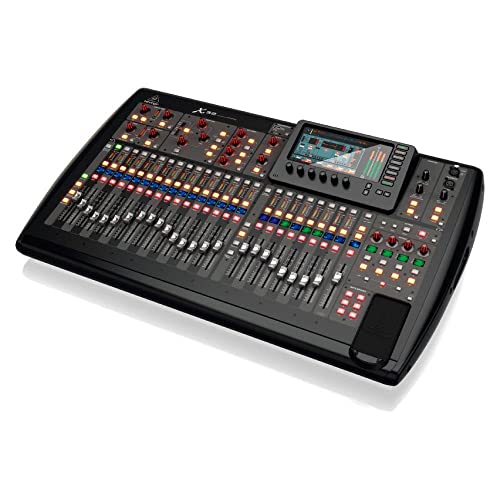


smcdonald –
After a couple years with the X32, I thought I would write a review. I do sound for a medium-size Theatre department, and we typically do musicals that run 12-24 mics, the band, and a Qlab setup. In 2013, we needed to move from a early-2000s Mackie analog board to something nicer. We had the luck of having an alum who now works for a fancy audio engineering company, and who was willing to put together a package for us- amps, speakers, cable, and, after much deliberation… an X32.
“Behringer? Aren’t they the cheap guys?” said I.
“Trust me, I think they’ve got something going on.” Said the fancy alum.
Four years later, I believe. We have used the board for a host of projects, and while I am not always a super fan of the menus/interface, It rocks for a $3000 (now down to $2000) board. Hardware is rock solid, no problems. Software: first thing we ALWAYS do when we pull it out of the box is do the firmware updates- annoying problems (almost always) go away!
Typically when we have guests, they see we have a X32, and go “Err…” and when they are done, they ‘Well, yeah…”
This is not a replacement for a $30k board. I do agree with others that there are much better interfaces for premium prices. But for the $$, this is a well-built piece of equipment that provides solid sound with a good amount of the features of a more expensive desk.
Michael j cruger jr –
The mixer was setup and programmed by a professional sound engineer and he enjoyed handling the product, until after 2 weeks of use when it took too long to turn on and ultimately one day it just DIDN’T, it was shocking and sad, but we returned it asked for a refund and BOUGHT IT AGAIN!!! Hopefully this one doesn’t come defective.
Jack –
great buy
ADAM M. –
Plus besoin de la présenter ! Très bonne table !
JL –
Ok. I got this mixer desk after using the xair18 for about a year. I love the sound and the control over everything. It is easy to use and pretty easy to learn how to use. 32 XLR inputs, 6 PL inputs, 2 AUX inputs, USB inputs, and 8 effects, 16 XLR outputs, 6 PL outputs, and 2 AUX outputs. Amazing, and I love it!
Update: two years later, I’m just as happy with this mixer as i was before, and even more. It has become as an extension of my hands, i use it with the s16, and a cat5e cable (50 meters long) with out any problem.
Update:
I’ve been using this for over three years now without any problems! This is a much better desk than other digital 16-32 channel mixers in the same range of price. I’ve been using it with two S16 units, and it is just fantastic.
smcdonald –
Great product for money value
JasonM –
This thing is awesome for the price vs features it has. I was in charge of picking a new console for our church (small church) that would give us room to grow into and allow us to have more channels than our old analog board. These seem to be the go-to console for small and medium sized churches on a budget that can’t afford (or need) a $10K+ console. I looked into other consoles as well, like the PreSonus and some others in this category, and the Behringer x32 beat out the rest in usually more than one category when I compared price, channel count, flexibility, program ability, digital expansion, and other miscellaneous features. These easily compares with consoles costing 2-3x the price. While I had to get a replacement unit on my initial order due to damage to the console that I assume happened during shipping (case was cracked when first unboxed). Amazon sent a new one 2-day shipping, and without requiring the original one to be sent back until after the new one arrived. Both units seemed to operate fine, but I didn’t want to keep a damaged device that cost this much in case there were warranty issue down the road. I would highly recommend this console if you are in the market and would definately buy again. I can’t find too many downsides to the device so far after about 3-4 weeks of use.
Detailed Review:
The layout is rather intuitive, with only a few things that took some research to figure out (like some of the routing options). The plus on these is that there are TONS of YouTube video’s out there to help get you up to speed on the features and use of these consoles quickly. Plus there are several online wiki’s and resources to also help out with some of the finer details of things, so most answers can be found with a quick google search. I watched many of youtube videos to get familiar with it prior to arriving, and by the time it came, felt up to speed. I spent about a 2 weeks with it at my house getting to know the ins and outs of the board before installing it. Ran first “show” without a hitch after putting it into action at our Church. With the pricepoint it’s in, if you are a small church it may seem like overkill, but that’s one of the best features. It gives you more than enough to grow into vs spending the same amount on a pricey’er console that you might outgrow in a couple years.
On the full sized x32, you get 6 easily assignable mute groups, as well as 12 quick access assignable FX controls (I think these are missing on the Compact & Producer?). Technically you can assign the FX controls to do much more than just adjust the FX params, but this seems to be the default and best way to quickly assign a rotary knob or push button to adjust an assigned parameter on one of the FX slots. For instance, you set a rotary knob to be dedicated to control reverb delay time for effect slot 1. Or you can assign a push button to be a “tap” input for a stereo delay effect, so you can tap the button to the beat of the music and the delay time will adjust to match. Very flexible and cool, and keeps you from having to dive into the “Effects” menu once you have your effects setup the way you want. Again, you can also assign these buttons to do other functions as well, for instance a rotary knob can be programmed to adjust the effects return channel of the board, so you don’t have to flip the faders over to a different page to bring up/down an effects channel level. Another nice feature is the 8 assignable DCA channels, that can control multiple channels simultaneously. You can program a fader for all vocal chans, and another for all Band channels, and once you have the individual channels mixed, you can use just the 2 DCA channels to adjust the relative level of the vocals vs. band. The possiblilities are endless with this, and makes things nice. A lot of people use it for things like drum sets, where they have 3-6 mics covering all the drum elements. Once all the relative levels of the individual drum elements are adjusted, you can assign all the drum channels to a single DCA, and then use a single fader to raise/lower the whole drum kit and have it keep the relative individual mix in-tact while doing so. Yes you could do this with a bus as well, but by using a DCA, you don’t have to use up a bus. There are 16 normal busses and 8 DCA’s.
The built-in effects are good quality and the ones I’ve tried sound pretty good. I’ve mostly only used ‘Plate Reverb’, ‘Stereo Delay’, and ‘Chorus+Delay’, but did test out a bunch more. On the effects side, while there are 8 slots for FX to be used, it should be noted that the first 4 of these are for either side-chain (ie: FX bus) usage OR chan insert, and the remaining 4 are channel insert use only (dual channel per effect). So you only get 4 stereo side-chain bus style FX chans to work with, but I believe this is fairly standard for a board of this size. It should also be noted that when assigning buses as “Post-Fader” or “Pre-Fader” or “Pre-EQ” etc. that it seems these are done as pairs of inputs. I noticed that when you set bus 1 to Pre-Fader that bus2 is also set to “Pre-Fader”. Same with bus 3-4 and 5-6 etc. Not sure if there is a way to only set 1 bus and not the next one in the pair, but haven’t found it yet. This isn’t a problem for me at this point, as there are 16 busses to use so I’m not short on busses.
The built-in USB thumb drive recording is a nice touch and very handy, I am using that quite a bit. It should be noted that it only records and plays from .WAV files. It will not record or playback to .mp3 or .mp4 format (would be nice to see this as a firmware update), you’ll have to convert afterwards if you want .mp3’s to reduce the size down. This is fine, as at least you get an uncompressed, no-loss, stereo format for recording. Playback of .mp3’s would be handy, but for my usage, it will be mostly for recording purposes. It should also be noted that you can either playback from the USB port, or record to it, but not both at the same time. This recording is separate from the DAW usb connectivity, this built-in usb recording records a mixed stereo file (technically you can route any source to the recorder, but it defaults to Main L/R). So for example, in our church, we can easily record the sermon to a file without using muti-channel DAW connection or dedicated external recorder. You could also record your music mix that you are mixing for live performances, where you just want to record the session in a live mixed stereo recording of performances, where you don’t need the flexibility of multi-track DAW recording. This is great to be able to review how it sounded, or use as a quick way to distribute a performace (without re-mixing in a DAW).
There is a PC/Mac program that you can use to connect to the console over the network for editing and control. While I wouldn’t want to live mix using the app (it could, but you’d be using a mouse), it’s very nice for quickly setting up things like the scribble strips (icons/names) of all the channels and other settings, or to quickly get a baseline mix and routing. You can use the application offline, and then connect and sync to the PC configuration too, so you don’t have to have the console in front of you to set up most of it. There are also Android/iOS apps for mixing and some setup as well, I tested one of the android apps and it worked flawlessly, however I think it was a free 3rd party app rather than the official app.
I’ve only tested the DAW connectivity and basic functionality so far, and it seemed to work without a hitch after installing the drivers. Had to find out how to change the routing to get the DAW to playback into the console, but it’s already setup to send out of the console to your connected DAW software. It supports up to 32 chans in/out, so if you want busses or the aux inputs, you’ll have to get more creative with the routing side for the ins/outs, but again, I’m assuming this is fairly standard for most boards. As for the routing, it seems most things are routed in groups of 8. So if you want to send 10 channels to your daw for recording, you’ll have to actually send 16 channels in the routing to the ASIO device. Same for input from a DAW application. I believe the expansion bus for connecting their digital snake also has this 8-channel group restriction. So if you have a P16 digital snake, you can send 2 groups of 8 channels. I may be wrong on this, as I don’t have the P16 snake so haven’t tried this.
For monitoring, you have 2 1/4″ headphone jacks (one on either side) and volume control knob that controls both. Plus 2 sets of monitor speaker outputs, with a volume knob for that volume as well. 2 assignable zones of talkback mic. It does have a built-in mic, but would not recomend using this, I connected an normal microphone to the talkback XLR input instead for much better quality (and less feedback).
The channel meters for each channel are a bit low resolution with not many led segments, which could be better, but the main output has a much higher resolution of led ticks, and they make up for the low resolution by having a page on the LCD screen that can monitor all the inputs/outputs with better resolution. I believe they did this to save space since there are 25 led level indicators being squeezed in above each physical fader. It’s fine to see if you have signal, but the steps are too big to compare channel to channel easily. The faders are fairly light to the touch, I kind of like the heavier feel (more resistance) that our old old analog board had, but they work fine, and the travel length of them is plenty long. I just like the heavier resistance, so if I have my finger resting on a channel that I’m riding, I don’t accidentally move it while I’m looking at something else. More of a personal preference here.
Lastly, there is all the presets capabilities. You have scenes, which are entire board setups. You have snippets, which are a more narrowed down preset that effects selected channels or aspects of the board. And you have ‘cues’ which can recall series of scenes/snippets. So for entire board setups, you can easily save/recall a ‘scene’ and all routing, channels names, busses, effects, gains, EQ’s and everything can be save/stored. There are ‘safes’ for this as well, so you store the whole board, but only recall the EQ portions of the channels when recalling if you want (simple check boxes when saving/recalling for different aspects you want to change/keep). The ‘snippets’ can save more limited items of the board, like a group of channel levels, or just EQ changes, or scribble strip info. When ‘snippets’ are applied, they only change the parts of the board that are part of the snippet, rather than everything on the board. ‘Snippets’ are useful for say, saving different baseline mixes for each song in the set. You can do a rundown of each song and save all the changes that need to happen between songs as snippets, and then recall these as you work through your music set. “Cues” are used to easily recall these things. They don’t save/store anything in particular, but link to a set of scenes or snippets to use. “Cues” would be useful for say a live stage production, where you have different board scenes or snippets that need to be applied between different portions of the production. By setting up a “cue’, you can just go down your ‘cue’ list and activate it when it is time, and the appropriate scene or snippets will be applied almost instantly to the console. There are external buttons that allow you to quickly access the ‘cues’ by just pressing ‘next’ as you work through your show.
All in all, I could go on forever, but this board seems to have it all. If it’s missing something, I’m not sure what it is. Sound quality is great, and flexibility is on-par with other digital boards or better. A really nice board functional wise. My only concern is build quality and longevety. Having it only a month, there are no signs of anything going wrong yet–will update this review if that changes.
emmrecs –
Todo llegó bien y al mejor precio no tengo queja funciona todo solo falta ver cómo graba no imagine que se escuchará el sonido muy bien
-G- –
The price of this, less than £2000.00 for a fully digital sound console, means that if you are looking to add the convenience, control and ease of use that digital mixers offer, give this one a very long look!
Yes, there is a very steep learning curve if, as I was, you are coming “new” to digital having previously only experienced using an analogue mixer; the modus operandi of a digital desk is fundamentally the same as an analogue, but with a much greater level of control of the sound. (For new users, there are a number of excellent YouTube videos explaining, often in considerable detail, how to operate specific features of the desk.)
My purchase was for a church, where its assignability and multiple outputs, including the Ultranet connection for using Behringer P16m personal monitor mixers, have meant that all the different inputs and outputs are now much easier to control and the “sound” in the church is very much improved, a fact acknowledged even by those who were unsure whether spending money on the system was “really worth it”.
I won’t begin to try and list all the facilities this desk offers the live sound engineer, but will highlight three that are especially useful to a church: the number of independent outputs, 16, which means that all the different feeds and mixes that may be needed can be easily created; the ability to create up to 6 “Mute Groups”, which allow any combination of inputs to be instantly muted/unmuted; the facility to create complete snapshots of all the settings on the desk (including fader positions) so that one or more “standard set-ups” can be created and instantly recalled at the touch of a button.
Amazon Customer –
It’s a great mixer takes some time to learn how to use it,I use it for live sound with my band and it sounds awsome
S. Coleman –
We used this item at church. It replaced an old analog sound board. Great improvement in sound quality throughout the sanctuary and our Zoom and Facebook broadcasts. The system was a little challenging for our sound technicians, but with their years of experience and the board’s tutorials, the sound of our church service went absolutely above expectations!
Carlos Vides –
Operating in a medium sized church replacing an old 14/16 input Behringer Xenyx 2442. Initial setup is a little daunting to someone like me who is used to a manual board (always remember to press SELECT on the channel you want to EQ etc!) but there is excellent help online (particularly look up Drew Brashler on YouTube to cover a good 90% of the functionality of the X32). Currently being used in conjunction with a Behringer SD16 16in/8out stagebox for the praise group. All existing inputs in the church are assigned to the first page group 1-16 and all the inputs from the SD16 are assigned to the second page group 17-32. The digital customisable scribble strip means no need for masking tape and markers and the ability to save a load state onto a memory pen means no matter who makes a mess of the settings, it can always be fixed by switching off and on again. Can also be controlled remotely via wifi with the X32 app on a tablet or phone (phone not ideal, bigger tablet screen recommended.) Well worth the money. Has USB interface as standard for using with a DAW or multi track recording on a PC. However for me, also worth purchasing is the X-Live SD expansion card for multi track recording stored on the X32; it’s an extra £300 including SD card but it means you will be able to record all 32 channels simultaneously for a “virtual sound check” at another time, this will give the inexperienced users a chance to practice mixing and for the more experienced users to fine tune signal processing like EQ, noise gates, compressors, effects, the list is endless – all without requiring an external computer loaded with software. There are much more capable boards out there but this one is bang on the money for price vs functionality. Would recommend to any house of worship for live use or even a small time band looking to produce their own demos. Also if you’re on a limited budget there is the smaller version for a few hundred less, the X32 Compact which has all the same functionality except for having 4 pages of 8 input groups rather than 2 pages of 16 like this model, or the rack mounted X32 Producer which is designed to be controlled using the app. Personally I like having as many inputs accessible at once as possible so this X32 is my preferred choice, probably a hangover from my years using manual boards. Comes with a flimsy cover bag but if you’re using it on the road I recommend getting a solid flightcase for it, or if you’re installing it permanently on a media table I recommend looking up the hard plastic cover from Decksaver, big money for moulded plastic but worth it (just note if you do use the Decksaver lid that you will need a low profile USB stick to fit underneath it if you are using a load state.) not much else I can tell you other than buy one and give it a whirl!
Daniel S Vasichek –
This has been a great mixer for our church. I’ve only used analog mixers and this is way easier and more intuitive. Our live sound and streaming sound has never been better! Price was $2,200 6 months ago though… I managed to score some crazy $500 discount and got mine for $1700. Now it’s suddenly $3K? One of the best things about this mixer was it’s overall value. Behringer has had to overcome a reputation for shoddy products over the years, so maybe that’s why they sold it so cheap? I just wonder why the 36% jump in price? Anyway, it’s a great mixer even for $3K.