Introduction:
The Focusrite Scarlett 2i4 (2nd Gen) is a great audio interface perfect for musicians, podcasters, and content creators seeking good sound recording.
Design and Build:
- Sleek and durable metal construction
- Compact size for portability
- Well-placed controls for easy access
Connectivity:
- Two input ports that work with both XLR and 1/4-inch cables and have high-quality preamps for authentic sound.
- Ability to connect MIDI instruments and controllers.
- Four balanced outputs to easily connect to various devices.
Performance:
- Superb audio quality at 24-bit/192kHz resolution
- Low latency for monitoring in real time
- Excellent dynamic range for detailed recordings
Software and Compatibility:
- Bundled with versatile programs including Ableton Live Lite and Pro Tools First
- Compatible with Mac, Windows, and major DAWs
Pros:
- High-quality sound recording
- Sturdy and mobile design
- Versatile connection options
- Low latency for monitoring in real time
- Bundled with useful programs
Cons:
- Lack of USB-C connectivity
- Some users reported driver issues
Conclusion:
The Focusrite Scarlett 2i4 (2nd Gen) offers exceptional audio quality, versatile connectivity, and a durable build, making it a top choice for both beginners and professionals in the music and content creation realms.



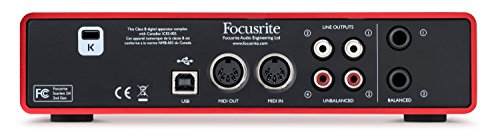

Will –
This is a very well made product that seems a lot more expensive than it actually is.
I purchased this device for myself for Christmas. It’s been a while since I’ve dabbled in music creation.
Currently, I’m using this device with the following.
Edirol PCR 500 connected via Midi.
Electric Guitar my friend gave me ages ago connected via jack plug as an instrument.
Cheapo BM800 XLR microphone connected via XLR cable.
Drivers & Software.
I’m running the Ableton Live Lite that was provided free with the product. Registering this software requires signing up for various accounts (Ableton, Focusrite) and registering the Focusrite serial numbers and a code included in the box, and then you’re provided with a serial number. Some of the software (TubeAmp, for example) required some kind of licensing management software with yet another third party. However, this isn’t any fault of Focusrite, they cannot be held responsible for third parties way of doing things.
Along with Ableton, I’m running GuitarRig5 and the Korg Legacy Pack as VST Plugins. I did notice some glitches, pops and dropouts when using GuitarRig5 (Standalone) with Korg Legacy Pack running through the Focusrite ASIO drivers. Changing the sound buffer on the audio driver did nothing to alleviate these glitches. As it turned out the issue was running 32bit VSTs at the same time as running 64bit VSTs. Unfortunately, the Korg Legacy pack only has 32bit VSTs. And by default Ableton Lite provides you with the 64bit version. Once I had downloaded the 32bit version, I was able to run the Korg Legacy Pack from within Ableton, alongside the 32bit version of GuitarRig 5. At that point, the glitches and pops and dropouts disappeared. If you intended to run this device on Windows 10 AND use 32bit AND 64bit you will get audio glitches with the current Focusrite drivers. If you run this device on Windows 10 AND keep to either 64 OR 32bit audio software you can set the latency really low and not get ANY glitches. I’m not taking off a star for this because it works perfectly with all 32 bit OR all 64 bit software, and I can’t say for sure if this issue is down to Focusrite or an underlying issue with Window 10 itself. Something you need to be aware of though.
The Noise Floor on this devices is fantastic for the price. I recommend using a dedicated USB socket, preferably on the rear panel of the PC (desktop) rather than a Hub (Desktop/Laptop) so you enable the shortest path (better for lowering latency) and reducing noise/interference.
Microphone Input.
Using an XLR mic with an XLR cable allows for a noise-free experience. I was amazed at the quality of the BM-800. This is a cheap Chinese Microphone that goes toe to toe with the Rhode NT1a. The BM800 requires Phantom power to operate fully, the Focusrite deftly provided a sold 48v phantom power to the Mic, and it worked perfectly. There is some noise and background hum if you turn the gain up above 80% on the mic input. It’s very slight. And I believe it’s from the Mic itself (It is a £20 mic after all), but you wouldn’t run an xlr condenser mic with 48V phantom power above 70% in all honesty, you’d just run into distortion and clipping as soon as any input occurred. I have this Mic set at 40% and that’s plenty. At this level it’s perfectly silent. Very impressed.
Instrument Input. (Electric Guitar)
Each input on the focusrite has the ability to either accept XLR input or Standard Line in Jack. There is a switch that enables/disables the preamp for instruments that require them. Line would be for powered devices like a synth or a guitar that’s run through an external amp, or any other kind of line input. “instrument” is for devices such as an electric guitar that’s plugged directly into the focusrite. The preamps are perfectly acceptable in this price range. There are better preamps, but obviously, you need to pay for that quality. You can always change over to Line if you wish to go down this route.
I was getting a great clean signal into Guitar Rig5, with no latency. Or at least none that I could really notice. Of course, this depends entirely on your PC. With a good quality PC you will not get any latency issues. Which is imperative if you want to play electric guitar via any kind of software AMP. I did notice some serious feedback when using this guitar on certain presets on Guitar Rig 5. But this I believe is down to the shielding on the guitar itself rather than any issue with the focusrite. (If I sat too near my keyboard (Corsaire K95) I got feedback).
MIDI device.
I had an old Edirol PCR500 knocking around for ages (I”m a bit of a hoarder of old electronics). This isn’t compatible with Windows 10 (No drivers). So I rigged up some MIDI cables and changed the system settings on the PCR. Ableton instantly picked up the Midi from the Focusrite.
With regards to latency, there is no noticeable latency using the instruments in Ableton or any of the Korg legacy pack either standalone or via VST (just remember to keep it all 32/64 bit, and not mix the two). Latency was my number one concern, but thankfully I neednt have worried. Once again I am left very impressed.
Overall.
A splendid device with a low noise floor, decent 48V phantom power for XLR microphones, competent instrument pre amps, zero latency (or as good as) midi. Very well built with no obvious manufacturing issues (at least on my device). I’m very impressed with this device given the price it’s being offered at. For sure, there are better devices out there. But for me to even consider them I’d need a professional sound booth, and once were going down that route then the cost rises considerably and is outside the scope of who this device is actually targeted at.
This is a great device for a band just starting out. Anyone learning or getting into producing music. Hobbyists such as myself who want clean Semi-professional recording at bargain basement prices. It’s also a PERFECT device to carry to places. It really is a good device that you can spend 10 times as much and get pretty much the same sound quality.
I’m running a MIDI keyboard, electric guitar AND an XLR microphone into this device and it handles it wonderfully with aplomb. Highly recommended from me.
J&L –
It has taken me a while to fully acquire everything I would need in order to appreciate this little device to its fullest. I will start off by saying that there most certainly are other DACs out there in a similar price range that will likely perform their function a little better (in quantitative statistics), but what you lose in choosing something that is too singularly focused could cost you in the long run. Simply put. This is a workhorse for anyone with audio aspirations or experience. The level of utility I have found from this piece of equipment has brought me countless hours of enjoyment so far, and from the look/feel of it many more to come.
I originally purchased this on recommendation from a friend who performs as a DJ in the evenings and I have to say it was one of the best pieces of advice I have ever been given. My primary focus was to obtain something that would improve my overall listening experience after building a new computer. I was astounded by the quality of sound I was receiving from my Klipsch Promedia 2.1 before I even thought of introducing a DAC into the equation. Fast forward months later and combine the Focusrite 2i4 with the speakers I had broken in and I was able absolutely floored by the details I had missed in songs I listened to on a daily basis.
Aside from personal amusement, this actually proves to be utilitarian in regards to not only intercepting Digital data for conversion to Analog detail, but acting as an intermediary device for Analog to Digital situations. What this means is that for any gamers/streamers/bloggers out there is that if you feed your Focusrite quality audio recording equipment, then you will have audio so clear people would think you were speaking to them directly in their room. I will admit that this hidden feature took a bit of optimization on my end as a low voice does not play well with any form of audio recording device. However, the dbx286s combined with the Shure SM58 (I know, not a spoken word mic) has proven to be a golden combination that no one can complain about thus far.
A few tips that would help others to maximize the hidden potential of their Focusrite 2i4.
1) If using an unbalanced connection for speakers (RCA or Auxiliary), then keep those connections in the unbalanced ports in the rear side of the device. In the case of AUX cord, purchase an AUX to RCA splitter.
2) You will encounter a lot of people complaining that Mic input through the XLR channels produce sound in either the left or right (corresponds to XLR 1 or 2 respectively) side of headphones or speakers. This is because the device records Stereo imaging through a Mono port. To fix hearing yourself in Mono, make sure the input/playback dial near the “monitor” nob is set to playback, which prevents your Focusrite from outputting any input audio like microphones and focus solely on relaying sound from your computer. Additionally, I have found that after using a XLR Y splitter cable to make a single input play through both XLR channels that my audio has improved for those listening on the other end as well as allowing me to hear myself in Stereo mode (trust me, it drives you nuts).
3) Using an AUX to Phono adapter will allow you place headphones directly into the balanced phono port on the front of the Focusrite. What this means for me is that I can mute my Promedia 2.1 system and pick up my headphones without changing any wires or messing with buttons/dials/etc.
4) Not mandatory, but for anyone looking to take their audio experience another step further I highly recommend pairing this with the iFi Purifier 2 (USB type B). This device with plug directly into your Focusrite and use the red USB type B cable that came with your Focusrite to plug directly into your Purifier 2 (sandwich style). This will insure your Focusrite is only receiving the cleanest possible signal from your computer, and from personal experience I can say that you WILL notice the difference.
Update 9/25/17:
After seeing the many 1 stars for feedback noise I felt it was important to provide my own experience on the matter. Feedback can be due to any number of issues and is not something that is easily corrected due to extensive trial and error. It is safe to say that the vast majority of these instances are due to ground loop interference (look it up) and possibly a combination of static electricity interfering with output sound causing extremes in +/- frequency that could set your equipment in a feedback loop in an attempt to export an audio imperfection, as this is it’s job. The best course of action is to make sure that your equipment is A) grounded, B) securely outfitted with surge protection, helps as a first defense against ground loop when using utilizing a quality product, C) invest in the iFi Purifier 2, this not only helps by correcting any major frequency imbalances by offsetting them with the necessary frequency to cancel the effects altogether, but also improves the quality of your sound simultaneously.
Hasan Chattha –
The unit is well built and is up to my high expectations. The bundled software was a nightmare to install being from many different companies each with there own license systems. Two of these needed on line accounts and extra software to manage the licenses. I think with the Focusrite account it needed 5 on line registrations each with account name and password. I am a software veteran yet it took me all day after watching all the help videos to get Live Lite to recognise the plugins. When I set Live LIte to search for the plugins from preferences Gobbler (licence manager) and Live LIt just locked up. It said it would take time but just seemed to freeze. After about 1./2 hr I gave up and quit out of LIte and this corrupted a database of disk paths. After much searching found that you can just delete this and it rebuilds itself. I installed Ilock license manager manually (Gobbler uses this but didn’t seem to install it properly. Still had freeze problem but found each time I restarted Gobbler (leaving Lite searching) it found another plugin. Raised a support issue with the plugin provider using Gobbler but didn’t get anything helpful so don’t know what I did wrong.
Then I found out unless you want to pay loads of extra dosh Lite is restricted to 8 tracks , and the Addictive drum plugin takes most of those if you want to adjust the level of each drum! So spent the next week looking at other DAW’s to find one that is not too expensive and does not have restrictions you will grow out of pretty quickly. I tried 4 DAW’s and each of them installed within a few minutes without any issues.
All you have to do is find preferences and there is usually an audio selector to choose the Focusrite interface and its ASIO driver.
(MIxcraft, Ardour,Reaper,FL Studio) I found best two for value were Ardour and Reaper. I finally chose Reaper as it is so customisable, Ardour for MIdi editing was clunky without mouse with wheel and I want to use my laptop touch pad.
Alejandro –
me encantó
P. Kendell –
I bought this as a successor to my trusty Delta 44 PCI soundcard, which doesn’t support versions of Windows later than 7. It’s got fewer input channels than the Delta 44, but I wasn’t using them anyway.
This new version of the Scarlett 2i4 addresses a few issues that were raised with the 1st generation, i.e. clipping problems on input and build quality. The monitor and headphone volume knobs are now metal and the dynamic range of the inputs is increased. Otherwise, it appears to be functionally identical to its predecessor.
So; what does it sound like and how easy is it to use? Sound quality first. I’d characterise the playback as sweet rather than ultimately analytical. It is, however, very musical and unfatiguing to listen to. As for the microphone inputs, they are clean and quiet with plenty of spare gain for condenser mics like my Rode NT1A and just about enough for low-output dynamic mics like my vintage Shure SM59. It’s possible to blend direct monitoring with low-latency digital monitoring via a front-panel control. The MIDI input and output sockets on the back work just fine and save resorting to a separate USB MIDI dongle.
It’s easy to use, with everything the home recordist needs on the front panel, such as input pad push-buttons, a phantom power switch and the option to monitor in mono or stereo and listen to outputs 1&2 or 3&4 via headphones (which have plenty of drive). It runs off USB bus power so no power brick is needed.
I measured it with RightMark Audio Analyser – frequency response and noise plots are shown in the attached screenshots. While not being quite as good as my old Delta 44, they are nevertheless perfectly fine, given the Scarlett 2i4’s price point and, as I said above, the unit sounds very good.
The software bundle includes Ableton lite, some EQ and compressor plugins and a virtual Novation Bass Station (which sounds great). You can also install ProTools | First (Focusrite provide a ProTools-specific driver) but PT doesn’t yet support Windows 10 and it loads your PC down with all kinds of licence management software. I’m still happily using Adobe Audition 3, and the Scarlett 2i4 works just fine with it.
I’ve only got a few gripes. Firstly, the provided USB cable is long enough for use with a laptop, but a bit short if you have a desktop tower. Secondly, the level halos around the input gain controls give you no warning when they’re about to go from green (OK) to red (clipping). It would only take a firmware change to add a yellow halo to indicate, say, 6dB before clipping. Once you’ve clipped it’s a bit late to go back and turn the gain down. And last, there are some serious thumps from my monitor speakers when powering up and down. Perhaps this could be fixed in firmware too?
All the same, this is nearly, but not quite, a five-star product and I don’t think anybody would be disappointed with it.
Jackie S –
After much research, the Focusrite Scarlett consistently was a favorite among reviewers for a good affordable/amateur interface. Very few articles I read picked something else. So after much debate I decided to pull the trigger. Friend of mine went to school for audio engineering and in his opinion Focusrite is the best budget interface. (he is also loves their high end interfaces) Is it professional/studio level sound quality? Probably not, but it’s also not hundreds or thousands of dollars. I think it’s plenty good enough to release an EP or album for an aspiring musician. For home studio work, it’s perfect.
Excellent interface, completely satisfied with it. I went for the 2i4. Huge upgrade over an iRig HD (first gen). Irig HD is surprisingly good for what it is, but this definitely has a much better sound quality and way more adjustability/capability.
I’ve heard people complain about popping sometimes, the only time that’s been an issue for me is if I have monitoring set on multiple tracks at once. By turning on monitoring only for the track I’m currently recording it fixed that issue (Currently using Garageband).
It works awesome with Macs, no need to locate or fool with any drivers. Plug and play.
Has a lot of adjustability for the inputs and sound output. I love being able to easily switch between my headphones and monitors. Very good sound quality with guitars, haven’t really tried anything else.
Very very very rarely do I have any noticeable latency. (Macbook mid 2012 pro with I5 and 16GB of RAM) The rare time it occurs, it is solved by unplugging and replugging the interface in. I attribute that more to the DAW bugging out than the interface. The direct monitoring feature is nice to have, but I never use it as again, no noticeable latency.
Overall, I highly recommend this interface. I paired it with some JBL LSR305s and now I have a very nice set up for very little money. I think I’ll outgrow instruments and DAWs and things of that nature long before this interface is the weak link in the chain. Easy to use, affordable, great quality, will definitely purchase from Focusrite in the future.
R –
So this is my, wait for it, 3rd focusrite product. First I owned the scarlett solo and it worked for a few months before giving out.. bummer. So I thought, maybe the quality is bad because its not as good of a product since only one mic input and no midi. Okay so I bite and buy this one. First product I received out of the box was defective and wouldn’t even turn on, so I sent it back and got a replacement from amazon.. ok cool. Fast forward now and one of the mic inputs just stopped working. No reason,, just stopped. So the product is great when it works but BOY this thing is not built to last. A true money hole.
UPDATE: okay so, as I said these units are amazing when working. Super easy to use, and picks up great signals. Midi feature is also nice. So my defective unit was able to be replaced by the amazing customer support since it was still within warranty. My anger from previous review has subsided and I’m appreciative they were able to get me a new working unit. 🙂 (this was through American music sound, not amazon as amazon warranty is only 30 days)
P. Kendell –
Sounds indistinguishable to me compared to my onboard audio chipset in my Maximus VI Gene motherboard, that being said I needed a DAC that would allow me to run my JBL LSR 305’s and I also needed it to accept auxiliary stereo input from my monitor via a 3.5mm to dual TRS so I could use it for my PS4 as well, and it works great for that.
I’ll mention it again, unlike the 2i2, this version can accept stereo aux input using the front two ports as left and right channels. Whereas the 2i2 only does mono through the two front ports. And if you’re wondering then yes you can make this mono as well by using the switch under the Direct Monitor knob. This was the big killer feature I needed it for and i’m glad it worked as I had heard.
But here’s my one big con for this product, it DOES NOT work without being connected to a computer. It is USB powered but you can’t plug it into a wall wart, a sleeping computer, a powered hub, or even an off computer that can provide power over USB when in that state. It needs an active data connection as well for whatever reason in order to turn on. This means I have to leave my computer on and running just to hear aux audio from my PS4, which is not ideal. Note that this also means you can’t use this with a turntable without connecting it to an on computer or laptop as well.
I remedied this by buying a usb switch and hooking up the second connection to my PS4 directly, while the PS4 can’t deliver the audio over USB to the 2i4, it does meet whatever requirements the 2i4 has to then be on, even when the PS4 is in rest mode. If however you don’t like this workaround then I suggest going for the much more expensive 6i6 which has a dedicated power cable.
Also of note, it suddenly turning on and off a few times when the computer is booting up does cause popping sounds in the speakers which concern me a little for the longevity of my speakers. I suggest keeping your speakers unpowered until you’re booted into windows. Oh and the included cable is ridiculously short, do yourself a favour and buy a separate, longer USB 2.0 Type B cable, like this one: https://www.amazon.ca/AmazonBasics-USB-2-0-Cable-Male/dp/B00NH11KIK/