Introduction
The Samson G-Track Pro is a handy USB microphone that does a lot of things for people who make videos, music, or podcasts. This review will explain what it does and how well it works, so you can decide if it’s right for you.
Design and Build
- Robust and durable construction
- Sleek design with a modern aesthetic
- Heavy-duty metal casing provides stability
The G-Track Pro looks really cool with its strong metal cover, and that makes it tough and long-lasting. You can count on it to stay sturdy even if you use it a lot.
Audio Quality
- Exceptional recording quality (24-bit, 96 kHz)
- Dual 1-inch condenser capsules capture crisp, detailed sound
- Three selectable polar patterns for versatile recording options
Connectivity and Controls
- USB connection for hassle-free setup
- Integrated audio interface with 1/4″ instrument input
- Onboard controls for volume, mute, and headphone monitoring
The microphone easily connects using a USB, so you can set it up without any extra software. It also has a way for musicians to plug in their instruments directly. Plus, you can easily adjust the volume, mute, and listen using the controls right on the mic.
Compatibility and Software
- Compatible with most recording software
- Bundled software includes a comprehensive audio editing suite
- Offers seamless integration with Windows and macOS
The G-Track Pro works with lots of different recording software, so you can use it with the one you like best. It also comes with extra tools for fixing up your recordings. It’s easy to use with both Windows and macOS.
Pros
- Exceptional audio quality
- Versatile recording options
- Sturdy and durable build
- Easy plug-and-play setup
- Compatible with various recording software
Cons
- Slightly bulky design
- May pick up background noise in certain settings
Conclusion
The Samson G-Track Pro is a really good USB microphone that can do a lot of different things. It records sound really well, it’s tough and won’t break easily, and it’s easy to use. It’s perfect for people who make videos, music, or podcasts and want a microphone that’s dependable and simple to work with.

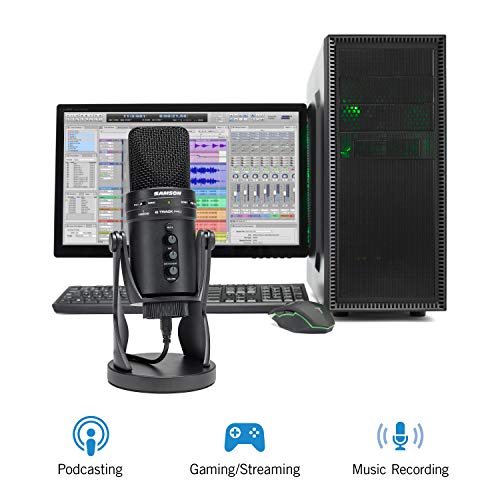



Frank Norton –
I’m not an audio engineer, but I do work from home, play multiplayer online games, and am an amateur musician and songwriter. I have a lot of different needs out of a mic, and this one excels for ALL of them!
The selectable pickup patterns are useful, allowing me to reject audio when I want my voice to shine through, or collect the ambient sound when I’m recording some song samples with voice and guitar. Only thing I haven’t tried is using it as an audio interface for my instruments directly, but I don’t doubt it’ll work just as good as the mic input.
The audio signal is fantastic, sounds clean, clear, no hiss, no compression. Really good sound.
The construction is solid, like REALLY solid. It’s a heavy mic, which I like as it sits firmly on my desk.
I would highly recommend for amateur recording or general mixed use.
Franz ibarra –
Un grand OUI mais avec quelques conditions à prendre en compte !
Avec ses robustes finitions et son poids imposant, le SAMSON G-TRACK PRO est un monstre parmi les micros à pied. Et la qualité suit ! Le son est clair et très agréable à l’écoute, il se règle facilement grâce aux boutons présent directement sur le micro, et se paramètre très bien sur le PC pour une qualité maximale dans les gammes USB ! Un son presque XLR avec de l’USB, et pour ce prix bien plus avantageux qu’un bon micro avec une bonne carte son, ça vaut le coup, je suis ravi de cet achat à plus de deux ans d’utilisation !
Une entrée jack pour écouter le retour direct est disponible sur le micro, et une entrée pour vos instruments vous permettra d’enregistrer sur deux pistes différentes en simultané votre voix et votre instrument ! Un petit plus qui plaira aux musiciens qui n’ont pas encore le budget pour des cartes sons trop chères !
ATTENTION CEPENDANT, sa robustesse n’est pas qu’un avantage, malheureusement le poids de ce micro ne permettra pas à tous les bras articulés de supporter ce mastodonte ! Il va falloir débourser les quelques 70 euros du bras officiel SAMSON (et la livraison d’au moins un mois) qui sait très bien supporter ce poids, et ajouter à cela un shock mount qui peut accueillir ce micro, ce qui vous coutera quelques recherches google pour en trouver un qui lui va… Bref, il faut bien prévoir les accessoires qui vont avec ce micro, et les premiers prix ne pourront simplement pas faire l’affaire !
Mais une fois tout ce matériel en votre possession, l’usure ne viendra pas à bout de tout cet équipement aussi vite qu’elle le ferait avec un bras articulé aux alentours de 15€ qui parait plus abordable mais qui en réalité coûte cher à remplacer à chaque fois qu’une partie cède (et ça arrive plus souvent qu’on ne le voudrait)
Ryno Reviews Stuff –
I was looking for a good microphone for the PC which would work for both streaming, video work and for skype. I was considering a sennheiser SP-series desk mike, and then I thought about going upmarket even further. I’ve used a blue yeti, a Sennheiser SP-20 and a few other boom mikes as well as the mikes you get in logitech and microsoft webcams.
I’ll say that the mike you get in, say, the C910 / C920 webcams is almost as good as a professional quality mike now. There’s so much processing in webcams nowadays that it’s almost not worth going for a really expensive mike unless you’re doing interview work, or laying down studio tracks. For skype and streaming, a modern webcam is all you need.
So, why consider one of these Samson G-Track Pros? Well, the sound quality is very good. I’ve tested the sound of my voice and music through this and a few other mikes, and it’s definitely the best quality mike I’ve got, and I’d say it edges out the blue yeti in some of the bass response. But it’s not mind-blowingly better than the new Logitech webcam for most things.
Where the Samson excels is in two areas:
* Controls
* Headphone jack.
You see, this isn’t just a microphone, it’s also a sound card! Yep, let me say that again: When you plug the Samson G-Track Pro into your PC, it pops up not just as an audio input device, but also an audio OUTPUT device. And the reason why? Streaming and monitoring!
When you’re streaming, you often need to be able to hear the volume of your voice, and the game you’re playing. However, the people watching will be able to hear the game through the desktop capture. So if you’re playing sounds through the PC’s speakers, the mike will pick it up and people watching will get echo. If you’re monitoring your stream with a lag, say like what Twitch does, you can get horrible “ring-around” where you hear your own voice a few seconds after you say it, coming out of the Twitch dashboard, which then gets echoed a few seconds later…. until the whole thing is a squealing screaming mess.
The Samson G-Track has a little headphone port on the back. You can pop in a couple of in-ear monitors or shielded headphones, and have the PC select the Samson as the speaker. Now, the game is being sent to your ears through your headphones. “Why not just use the headphone jack on the PC?” I hear you ask. Good Question… It’s because the Samson also mixes the input from your microphone into the stream and plays it back into your ears LIVE. You can alter the volumes of the PC and microphone right there on the microphone itself, to get the right balance. Then, you can monitor yourself without the audience hearing an echo.
The next bonus for streamers is a little LED on the front. Normally green, it flashes red when you get too loud and would cause distortion. This helps you set the volume nicely too.. If you can talk without the LED going red very often, you’re nice and clear to the listeners.
Now, moving away from streaming into the interviewing space, the microphone allows you to select from several pickup modes. Cardiod is good for streaming, omni is good for rooms full of people and noise, but Figure-8 is perferct for when you have two people either side of the microphone in an interview situation. You can also use the modes to alter the ‘sound’ of the microphone to suit your surroundings if, say, there’s lots of echo, or if you move around a lot.
Finally, for musicians, there’s a guitar 3.5mm auxilliary input. Like the microphone, it lets you connect instruments into the mike directly, so when you’re singing the computer doesn’t pick up the sounds coming from an amp which may be behind or below the mike, and produce a muddy sound. The input is direct, and you can separate the track out for easier recording.
OK, so I think it’s pretty clear from this, don’t buy this is you’re expecting your voice to suddenly sound like Richard Burton. And don’t expect this microphone to require you to do away with input EQ processing. You’ll still need to do it, and you’ll still sound like you. But it WILL be better than a condenser mic in a webcam (if only just).
Where this mike excels is in how much easier and better it makes it for streamers, interviewers and musicians.
Now, for the bad part. The mike is quite heavy. I was surprised by how solid it it, including the base. That makes it tricky to find a boom arm to fit it, most assume much lighter mikes, and you get a ‘droop’ when you use this in an anglepoise boom. Samson’s own range of boom arms even claim compatibility but only some work. Similarly shock mounts are hit and miss. SP01 obscures the buttons, so go for the SP04. But those’ll set you back another £100 or more for the two.
And finally, I couldn’t get this mike to work on my laptop. The port just couldn’t provide enough juice I don’t think. The mike would flash alternately green-orange-green-orange. When I plugged it into the PC, though, it worked fine. Given that I wanted it for the PC, that’s not a problem for me, but if you have an older laptop, or a ‘light’ laptop, you might find it doesn’t work properly. Of course Amazon’s returns policy is excellent, so if it doesn’t work it’s not a problem.
Ryno Reviews Stuff –
This is one BIG microphone. Solid and HEAVY. The base that comes with it is nice and sturdy with a foam rubber bottom. The rest is all metal. I have mine mounted to the SP04 on a hefty arm, though. I like to be able to move it wherever I need it without dragging a cable or having table noise.
Has three different polar patterns – omnidirectional (all around), cardioid (in front) and bidirectional (front and back). Knob is easy to switch between the settings. For 90% of my uses, I’ll be sticking with cardioid, but having the options to use this in an interview or when recording a music session is really nice.
Has built in controls for the line in (IT HAS A LINE IN! WOO!), the mic gain, and the monitoring volume (IT HAS A LINE OUT!) Didn’t get any lag from mouth to ears, so completely comparable to more expensive mics and much better than expected. No issues with monitoring.
Also has a mute button that is very quiet and easy to press. Probably the coolest built-in feature, though, is the LED. Not only do you know when your mic is powered on (green), but also when it is on mute (orange), AND when you’re audio is peaking (red). THAT IS AWESOME.
The sound quality is better than anything within fifty bucks of this price, for sure. My voice is deep and rich without doing anything in post. There’s no line noise, no background hum, no clicks or pops. It just picks up what I need and sounds fantastic. The Line In on the back works well and my guitar sounded just fine. Was able to do stereo recording so I had the guitar on one track and my voice on another. Work on each independently in post to get the best possible sound.
This is the same price I paid for the podcast mic I bought a couple years ago and the G-Track Pro just blows it away in every possible way. I love the size, I love the heft, I love the features, and I love the audio. Definitely a sound investment. Pun intended.
Will try to add a video review later so you can hear it in action. Totally impressed.
catches sound all around the room.So much sensitive microphone .don’t forget to buy pop up filter Not so much experience but of decent quality –
Amazing recording my
Audio sounds so much better quality
A. Siddiqui –
I’ve been on the fence about getting a new microphone since my Yeti started to age the quality was lowering after 10 years of use. I decided to call and wow, what an upgrade. The dials are easy to use, the sound quality is fantastic, and it’s easy to set up. Audiophiles won’t like the USB option but for everyday users its an easy-to-use mic with clear instructions.
catches sound all around the room.So much sensitive microphone .don’t forget to buy pop up filter Not so much experience but of decent quality –
De sonido, excelente. Contras. Tienes que comprarle un shock mount para sacarle provecho, necesitas tener una buena técnica para hablar porque sufre con los plosives. Pero si eres intermedio en este mundillo lo vas a amar.
GMT888 –
This microphone is one solid microphone both in its weight and physical construction. There is nothing consumer grade about it as every feature and element is made to commercial quality.
Physical Construction:
– First thing you notice is how massive this microphone is as it weighs a lot. It has a circular base with rubber padding so it will not move easily once it is positioned.
– The position of the mic moves on arms held in place by two hinges. There is no adjustment but the position is held with no issues if you want to tilt the mic position to your preference.
– The three knobs on the front for mic gain, instrument gain and headphone volume level all have knurling on it which makes setting adjustments easy. In addition, the face of the knobs have a contrasting color to the pointer showing exactly what position your adjustment is set at.
– The mute button is small, unobtrusive and operates smoothly and silently
– The green LED is front and center and turns to amber when the mute button is pressed to indicate the microphone is off.
– The slide switch for mic input pattern, mono/2 track input as well as the monitor on/off on the back of the microphone have a solid click to them. This is commercial grade feature and works cleanly and you know exactly what feature you have selected.
Audio Performance and Frequency Response:
– For voice recordings, the Cardiod pattern, mono input were chosen.
– Mic input gain was set at 75% – this mic required quite a bit more gain compared to the FiFine for voice recordings for the output to be a comparable levels. Quite surprising to turn the mic gain up this high. The audio output was clean, clear and crisp without any artifacts.
– No discernible differences between this and the FiFine K678 mic – the voice recordings has a slightly different pitch but I cannot say that this mic is significantly better than the FiFine mic. In a blind test, it would be hard to separate the two.
– There is a 3.5mm headphone jack on the back of the mic with volume controlled by the volume knob on the front and this feature works well for you to monitor your own audio into the mic.
– The green LED on the front of the mic may momentarily turn red if the input level exceeds the maximum threshold as you get into clipping range. I think this is an excellent feature that isn’t found on many other mics giving you a real time visual indicator when you are clipping.
– The G Track Pro has a high sensitivity to popping sounds being picked up by the mic when you speak directly into the element. I used it without a pop filter. To solve this problem without a pop filter, I turned the mic 90° so it was facing my cheek and spoke across the front face of the mic.
Microphone Application:
– The G Track pro was used for VoIP phone calls and nothing else.
-No issues in using computer speakers 16″ behind the mic as the Cardiod mic pick up pattern prevents feedback. The Figure 8 and Omni settings were not tested but I’m sure they’d do just fine in the intended applications.
Final Thoughts:
This is one serious consumer microphone built to commercial grade level. There is nothing on this mic that is substandard and the audio output is as good as it gets without spending 10X more. I did not get this mic for gaming, podcasting nor music recording but I’d think it would do well in them all as the dynamic range is really there. If you want to get the same audio performance at lower cost without many features this mic offers, look at the FiFine K678. Otherwise, this mic deserves a front and center spot on your desk whether your are an aspiring recording artist or a corporate raider who wants to be heard on all those conference calls.