Overview
The Yamaha AG06 is a small, flexible device made for people who want top-quality sound tools. It works as a mixer, USB audio connector, and controller for music software. It’s perfect for podcasters, musicians, and anyone making content.
Design and Build
- Compact and sturdy design
- Intuitive layout for easy operation
- Durable construction ensures longevity
Performance
- High-quality preamps for clear sound reproduction
- Versatile connectivity options for various devices
- Effortless integration with major digital audio workstations (DAWs)
Features
- Loopback function for seamless recording and streaming
- DSP effects enhance audio quality in real-time
- Mix and monitor with ease using the “TO PC” switch
Pros
- Versatility: Serves as a mixer, USB interface, and DAW controller
- Quality Sound: High-grade preamps ensure clear audio reproduction
- Compact Design: Portable and durable, good for on-the-go creators
- User-Friendly: Intuitive layout and easy to use features
Cons
- Limited Channels: May not suffice for larger multi-mic setups
- Basic DSP: Advanced users might require more robust effects
Conclusion
The Yamaha AG06 is a great choice for people who want an all-in-one audio solution they can depend on. It’s small, has lots of useful features, and works well, making it perfect for podcasters, musicians, and content creators. However, it might not be suitable for bigger setups or really complex audio needs.


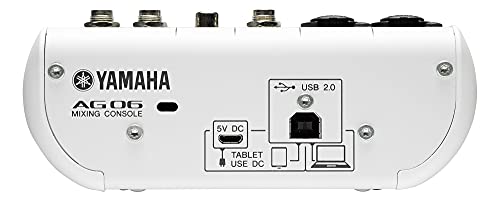


Antonello –
Compatto ma eccezionale fa il suo dovere come Dio comanda consigliatissimo
Nico –
Perfect for my use case. I had a behringer before this and it died within a month. My dilemma? I wanted a USB mixer WITH compression built in. Not easy to find.
This mixer fits the bill, has built in EQ/compression and can add some effects on the fly which is cool. Sound quality and build quality are great for the price, does the job and hasn’t had any issue for me thus far. Also has a physical power button which I like a lot, my last mixer did not and it just kept generating heat which I believe is what contributed to it dying within a month, it would get too hot to touch. THANK YOU Yamaha for adding a physical power button!
Now for a dual pc stream setup? Might be a little bare bones for that, might be able to swing it but just barely. If you’re looking for that you might want a slightly larger version of this from Yamaha. Single PC use this is perfect.
The cons? Pretty high self noise as others have pointed out, other than that I haven’t had issues BUT self noise can be a deal breaker for many people. This probably won’t be the last mixer I buy for that reason.
Amazon Customer –
*Year (ish) update* This has been great, and despite a couple of driver hiccups, I wouldn’t be upset to buy another if this one suddenly had something spilled on it. Changed from 4 star to 5.
—-
Solid quality, though not as good as a previous Komplete Audio, the software was quick, easy and simple, and the audio quality is good. Plenty of inputs and outputs, which is the reason I bought it over another Komplete Audio.
The included software is a waste of install space, I just run everything through FLStudio. I was originally going to purchase a KA 6, but had trouble getting the remainder of the funds, and then a KA 2 would have had just enough outputs, but I liked the even more extra inputs that this had. I do miss the extra software and music stuff from the KA2. If I had to return this for any reason, I wouldn’t hesitate to exchange it for a Komplete Audio 2 if necessary because of the extras the KA2 has, but for the price of this one, and the features, it’s worth the $30 extra that I paid for this.
Audio quality is good, noise levels are good, it hasn’t had any random strange issues, and I have always liked Yamaha products, so this is a solid addition. I just wish the bundled software was better, or at least a little more robust.
*UPDATE* Was having issues with not able to get my mic to register any input into my computer, DAW, or discord. I realized with my DAW I had to change to a specific input, but that specific option never showed up in other apps. I realized I had ASIO4ALL installed, and removed it. Once I did that, everything started working, registering mic from LINE2.
JoeSchmoh –
I bought this back in early 2016 and it’s been my primary soundcard for my PC ever since. I originally bought it as a way to hear my computer, record player, and keyboard from the same speakers at the same time. It’s turned into so much more over the years with its versatility. I have an AT2020 plugged in to channel 1 that I’ve been using for all this zooming we do in 2020. It’s absolutely perfect for the job and works well for game chat as well. I plug in a second mic into channel 2 when I game with others. I love the loopback feature and have used it like other describe. Anything on your computer can make as a sound can be recorded or broadcast, and the quality is perfect. I also use the USB recording for my keyboard or vinyl. I usually have an Echo Dot plugged into the AUX jack which is convenient to hear her over the bigger speakers. Just remember to unplug her when recording, she will be recorded or broadcast, she’s also probably my noisiest input.
It’s worth noting that mixer will work as long as it has USB power, and for me that has worked during reboots on the PC and even with the PC powered off as I chose a port that has power for charging all the time. This allows me to listen to music even with the computer off (or just doing updates on it), and it also doesn’t have noises or pops when the PC is powered on or the mixer powers on.
On top of all the features, the sound quality is amazing. Has no noise that I can hear, is not susceptible to USB noise from the PC, and doesn’t pickup RF interference either. It’s basically as flat as you could ever ask for in a mixer. It makes a great headphone amp, I use it with a set of Grado SR225e. I also have speakers attached, and it’s nice to be able to do both simultaneously.
I think the only weirdness I’ve noticed is you need to add the Steinburg drivers to get 24-bit and/or better than 48khz sample rates. As Win10 does the 6-month updates this has required periodic maintenance to keep working. But it’s also a one-time thing and then you don’t touch it until Microsoft breaks it on the next refresh. I have mine set to 24-bit/96khz. Basically overkill for most of what I do but hasn’t shown to have any latency or other issues on my PC.
TL;DR – it’s versatile, has a great loopback feature, works awesome for Zoom, Discord, or whatever, and sounds really good.
MarkIT –
Really solid mixer in a small footprint. I know for basically the same price you can get the MG10XU, which is arguably more mixer for the money and also has the usb interface. However, that thing is gigantic, and overkill for my purposes. For the small home studios out there, who like me don’t need 10 channels, and are looking to save desktop space, and gain some simplicity in the process, this is the one to go with. Yes you need a computer to fully tweak the compression and reverb, etc, but you can save the settings back to the mixer if you do need to take it on the road, just buy a 5v power supply if you don’t want to have to power it with a computer.
I have mine connected to a Sony receiver instead of studio monitors, using TS to RCA on the monitor ports, it works great so don’t let the lack of studio monitors stop you.
I have also tested it’s functionality as a sound card on my computer. Music playback is better than my integrated sound card, which was already decent (MSI MEG ACE motherboary with realtek audio). I can leave the onboard sound active, and keep the ability to switch back and forth if I don’t want to power on the mixer on an average day. I tested the headset ports on the mixer, something I would use for web conferencing, or gaming, and it is arguably much better than the onboard motherboard mic input, I can never get my onboard sound card mic input to sound quite right, this solves that 100%, and give added tweaking abilities as it’s basically taking over the channel 1 knobs, compressor and effects, sounded really good with my logitech G series headset. Also, the knobs alone make life MUCH easier to dial in the mic and output volume on a whim.
I have a basic casio keyboard, which works fine on either the mp3 player input, or channel 3/4 input with the right cables.
Overall, if you are looking for a mixer, and 2 in audio interface for recording, awesome pc sound card, jack of all trades really, just pull the trigger, you’ll be happy I can almost guarantee it. Honestly, even if ur just shopping for an audio interface for recording, I would take a close look at this one over focusrite or the other alternatives.
Biggly Wiggly –
I really do love this mixer. It’s capable of great things and the pre amps are clean. However there are a few issues that make me frustrated. I don’t regret my purchase but I wish it was less of a headache sometimes.
I have two problems. At first I thought the mixer failed on me so I sent it in for repair while still under warranty. Yamaha found no fault with the unit. My problems were two fold: first the Effect toggle on channel 1 was always on. I could not turn it off. While still usable by setting the send fx in the software to – inf dB I had essentially lost a feature. Second my computer stopped recognizing the mixer at all. I reinstalled the drivers, the Cubase software, the controller multiple times. Multiple different versions. Yamaha said there is no fault.
So I got it back and it worked fine until it didn’t. The effect toggle buggered on me again. Then the mixer wasn’t recognized. So out of frustration I reinstalled windows thinking it was a driver issue. Turns out it was, clearing out all the remnants of the drivers in the registry seem to have solved my issue.
Currently the mixer is operating properly and I love it again. However my effect toggle on channel 1 is stuck to the on position once again. I doubt I’ll be able to fix that and the mixer is out of warranty so I can’t count on Yamaha to sort it out.
Otherwise this mixer is beautiful, well made and compact. It handles my dynamic microphone at about 80% gain like a champ. My guitars sound great plugged directly into channel 2. There is no noticeable excess noise from the pre amps. The software compressors and EQ are easy to use and effective.
I just wish I could use the reverb effect on my voice every now and then. Losing that is frustrating but I am still content with this purchase.
Red Mustang –
I was worried because some people complained about noise but I don’t hear that unless I increase the monitor output too much.
I am glad that it works fine with my digital piano. (Connected the speakers to stereo outputs instead of monitor outputs. If I use monitor outputs, sound is distorted with piano volume is loud ). Before I use this, the sound through the external active speakers was very quiet but now it is clear and loud. The recording sound became loud and adjustable compared to when I use the piano’s builtin audio interface directly connected to PC.
I connected this to an USB switch and using this as the common audio interface for my Mac and PC, sharing my headphones and speakers.
I hesitated a lot before I bought this but I am quite happy with it. Maybe because my expectation was too low. Anyway, very satisfied!
Nik Pushkarski –
It made my life 100x times happier as I got a tangled setup with 2 laptops (one for work and one is personal). I wanted an all-in-one solution to:
– get a very good sound quality to narrate books, record videos, and do streaming
– get a phantom power for when I want to use a condenser mic
– be able to manually adjust the main sound aspects
– be able to monitor myself
– have an option to plug in the 2nd mic if I want to stream with my partner of record a podcast with another persons sitting next to me
– have the headphones AND the external speakers to be connected all the time, simultaneously
— have an option to adjust the volume for the headphones and speakers independently
– have a power on/off button and have it on the front
– low power consumption so that I could power it from the laptop or a tablet (if needed)
This little does all of that. It’s incredibly reliable as it can work for 10+ hours without overheating.
The only beef I had were some occasional issues with the Windows Zoom app on both my laptops. During the calls, Zoom might sporadically switch to other audio devices and then back to the mixer. However, after long sessions of finding info on forums, I realized that it’s not about the mixer per se; it’s about some corner cases in the Zoom under-the-hood logic. They seem to fix that bug more or less, plus we got updated drivers for this mixer about every quarter, so things have been better with Zoom in the last half a year.
Also, sometimes Win desktop Discord kinda misbehaves and doesn’t work correctly with the mic. But I use discord very rarely for calls, so I don’t care.
I’m using this mixer on Win10, Win11, and with iPad Air 5th. In all cases, the USB data cable powered the mixer with no problem.
Strongly recommend if you want a versatile and reliable solution for your audio. I’m sure this mixer is a better option than most of audio interfaces which are, basically, just external audio cards.