Introduction:
The MOTU UltraLite-mk4 is a small device made for musicians, producers, and content creators who want to record and create audio. It has lots of useful features and is designed to give you good sound in a mobile size.
Interface Design and Build Quality:
- Sturdy metal construction
- Compact and light for using on the go
- Intuitive layout for easy access to controls
The UltraLite-mk4’s design exudes durability, with its metal build ensuring long life. Its compact size makes it ideal for musicians on the move, while the layout of controls is simple and user-friendly.
Connectivity:
- Comprehensive I/O options
- USB and Thunderbolt connectivity
- MIDI I/O for versatile integration with various gear
The UltraLite-mk4 boasts an array of I/O options, accommodating a variety of instruments and peripherals. The inclusion of both USB and Thunderbolt connectivity provides flexibility, and MIDI I/O enhances compatibility with a wide range of musical equipment.
Audio Performance:
- High-resolution 24-bit/192kHz converters
- Low-latency monitoring for real-time recording
- Crystal-clear audio reproduction
With its 24-bit/192kHz converters, the UltraLite-mk4 delivers audio with remarkable clarity. Low-latency monitoring ensures precise real-time recording, making it a reliable tool for musicians seeking professional-grade audio performance.
Mixing and DSP Effects:
- Onboard DSP for effects processing in real time
- Flexible CueMix software for in-depth mixing
- DSP-driven effects without taxing computer resources
The DSP (Digital Signal Processor) in this device allows you to add cool effects to your audio as you’re using it, which makes it simpler to be creative. With the CueMix programs, you can easily mix your audio just the way you like. Plus, the DSP effects help reduce the workload on your computer, making it run more smoothly.
Compatibility and Software Integration:
- Cross-platform compatibility
- Bundled with audio workstation programs
- Seamless integration with popular recording software
The UltraLite-mk4 can easily be used with different systems, making it compatible across various setups. It comes with software for recording, which is easy to begin with, and it works smoothly with popular recording software.
Interface Pros:
- Durable metal construction
- Comprehensive I/O options
- High-resolution converters for clear audio
- Onboard DSP for real-time effects
- Cross-platform compatibility
Interface Cons:
- Price point may be a hurdle for budget-conscious buyers
- Limited number of preamps for multi-microphone setups
Conclusion:
In summary, the MOTU UltraLite-mk4 is impressive because it’s strong, has many ways to connect devices, and delivers great sound. Even though the cost might be too much for those on a tight budget, the many features and reliability make it a good choice for musicians and creators who want a mobile and strong audio tool.



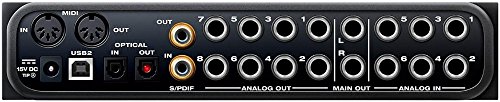

Teddy –
Simplement La meilleure carte son de ce rapport qualité/prix/performances/évolutivité/extensibilité du marché !!!
Vous voulez un avis ?
MOTU quoi !!!
Point final
Oriol Marti –
Tiende a quedarse frita en ocasiones, por suerte no es muy habitual (he actualizado drivers y tengo última versión de MacOS) el software de mesa virtual es poco intuitivo y no funciona como dicen. Igual es mi caso solo… Pero me extraña de una marca como MOTU.
Ian –
I have an Ultralite mk3 and an 828 mk3 hybrid, and have long considered the ultralite mk4, however was forever put off by the loss of cuemix.. where the front panel controls can be used for (most importantly) muting inputs while changing instruments..
I eventually overcame this and bought an Ultralite mk4 and here are my impressions..
The plus’s
1. Audio outputs are muted with power on/off : On the mk3 versions i would cringe if i had to power cycle the interface.. as these are DC coupled the volume is irrelevant and so a nasty crack would be heard.. the mk4?.. deathly silent !!
2. The sound quality is a significant step up.. EVERYTHING is more open and transparent.. I have not used the mic pres to compare those but everything coming out is a serious step up.
3. ADAT port.. allows expansion using another ADAT (not necessarily motu) ..mk3 did not have this.
4. The mixer:.. On the mk3 + cuemix your computer outs were not returned to the inputs hence if you wanted to (say) record youtube then you needed to (most easily) use the spdif out for the computer, route the spdif to itself and then you can select the spdif as a record input and run a separate mix for the mains out.. Not really an issue EXCEPT you have lost the spdif connectors for actual gear.. On the mk4 ..EVERY output from the computer can be routed right back in the mixer.
5. You can name inputs and outputs so instead of Analog 3,4 its Virus, or Nova.. (finally)..not huge, but a nice improvement
the minus’s
1. The mixer is excrutiatingly complex.. with poor manual support.. I am no dunce, so be prepared for some frustration.. and the challenge is, that since you may not adjust routing and mix busses that often..you may need to relearn this (web based) mixer time and time again.
2. The mixer, available via your browser..has dropped out on me a couple of times.. requiring reset of router, PC and interface.. but..to be fair..cuemix would lock up, but that was just an interface reset usually.
3. No panel interface for the mixer.. Yes, i figured this going in, but this one feature is what has endeared me to the motu interfaces for a decade.. they are capable of totally standalone operation without a computer as a mixer and fx box.. reverb, compressor and gate are all high quality…
So.. i lose the front panel controls and some ease of use… gain 2 inputs, better sound quality and a lower latency driver with expansion possibility via adat.
I would not recommend this to someone i don’t like.. they dont deserve it.. its a great interface.
VINCENT CHEN –
Reliability but saved by great service. Though problematic software on the analysis software with O scope and FFT. Just would crash on 2 different Win 10 machines with latest build and updates. My laptop still won’t see the excellent virtual controller. Desktop and mobile devices yes. Powerful and flexible. More so than an average mixer. I have used this for testing tape machines for review and some audio video editing. Truly a winner. Great sound and flexibility. Reliability is a concern. The build is quite nice. Interestingly the Headphone stage gets beat by my cheap Focusrite Scarlet Solo. It is fuller and more detailed than the Ultralite mk.4. I love the display but the new M2 and M4 have this one beat. Controls and connections are right for now but sure will need to expand at some point. ADAT Lightpipe makes that very nice and easy. Content creation and sharing is my focus and though I am still learning the Ultralite mk.4. It is very capable. The routing maybe daunting for some though. But once you get it a great way to manage your I/Os. Overall I like it. It was right at the time. Time will tell years to come. Was it still right for me.
Sebastien Vilella –
Meilleur carte son j’ai eu depuis plus de 15ans.
A pratique et facile à utiliser.
Beaucoup mieux que l’Ultralite MK 3
Mr S. Wallace –
The software can be tricky to use and the guides are not the best. However, once you get your head around it, this is an awesome audio interface. One snag, on some setups, when I mute an input, it doesn’t actually 100% mute it…. I can still hear it ever so slightly (seems like a flaw), however its yet to cause me a problem as I tent to mute inputs when they are powered off to reduce noise from them.
A.S. –
This unit sounded great. Super low latency – better than my motu 828 firewire and better than any other usb unit I tried. I love the i/o on the motu units because they easily allow for outboard stuff to get patched in without on board mic pres coloring the sound. The internal dsp sounded good too but I didn’t get a chance to use that while recording.
My problems with the interface seemed to come down to some kind of interference or incompatibility with my 2018 Mac mini. While using the interface it would randomly drop sound and other times the audio would become distorted. I would need to restart the interface or restart Mac core audio to get the sound back to normal. I worked with motu tech for a week to try and sort out the issue – it seemed to stem from problems between the motu and mac’s coreaudio. Tech support was very responsive and helpful, but even with their help I was not able to get the problems to totally stop and didn’t feel comfortable moving forward without some more stability from the unit.
I’m sure a simple driver update would have fixed all of this and overall the motu is an excellent piece of hardware but the issues I had with my new mac forced me to return the item.
I wound up getting a presonus quantum which runs on thunderbolt and gets a hair faster latency than the motu. I have not had a single issue with the thunderbolt interface. Honestly I like the features of the motu more and I would not be afraid to try out one of their thunderbolt interfaces but I would steer clear of all usb interfaces if you have a 2018 Mac mini as I had issues with other brand usb interfaces as well on this new mac.
All and all I think motu has great products – I used an 828 for over 10 years without issues–but this one just did not work with my system.
Simone –
Questa scheda audio é fantastica sotto ogni punto di vista, dalla qualitá costruttiva (tutto metallo) alla parte software.
Con molto dispiacere ho dovuto renderla dopo aver scoperto che non aveva una funzionalitá specifica che cercavo, ovvero il routing virtuale dei canali audio, mi spiego meglio prima di creare incomprensioni:
La scheda tramite il suo software supporta il routing audio OVUNQUE, é una cosa fantastica se la si utilizza collegata a diversi strumenti/casse via jack sul retro della scheda, il mio problema é che avevo bisogno di effettuare un routing solo a livello virtuale su Windows, un modo tale da separare l’audio di vari software (tra i quali Ableton, Discord e altro) in modo tale da registrare l’audio emesso da ogni programma su una traccia audio separata, cosa che non é stata fattibile in quanto la selezione dei dispositivi audio di windows vedeva solamente 2 “dispositivi audio virtuali” della scheda audio, uno era la coppia di canali 1 e 2 (in ingresso e uscita), mentre l’altro erano tutti i canali dall’1 al 24. Perció sui vari software non avevo modo per esempio di far uscire l’audio sui canali 3 e 4 o 5 e 6 per dire. Questo non mi ha permesso di sfruttarla come avrei voluto, purtroppo.
Sia chiaro che ovviamente nei software che supportano ASIO i canali erano tranquillamente tutti selezionabili singolarmente, il problema si riscontra solo se si vuole utilizzare su software che supportano solo i dispositivi audio di Windows.
La consiglio comunque vivamente a chi cerca un prodotto di ottima qualitá, l’importante é che non dobbiate farne un uso un po’ “anomalo” come sarebbe servito a me.